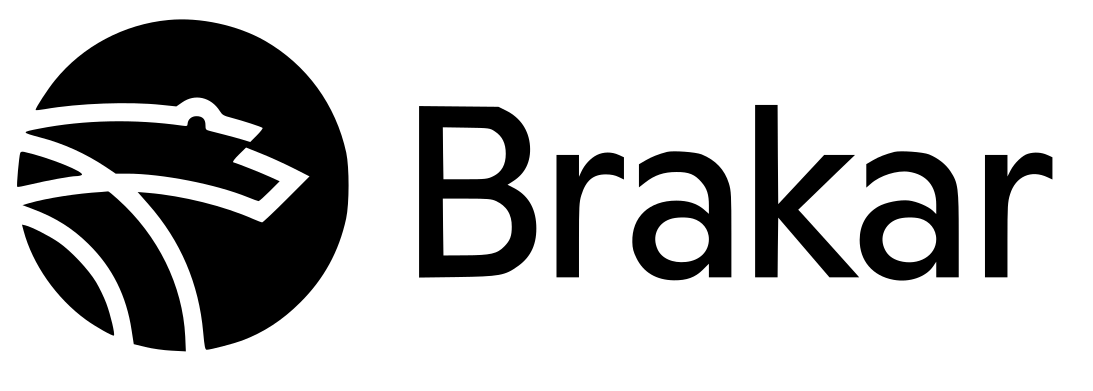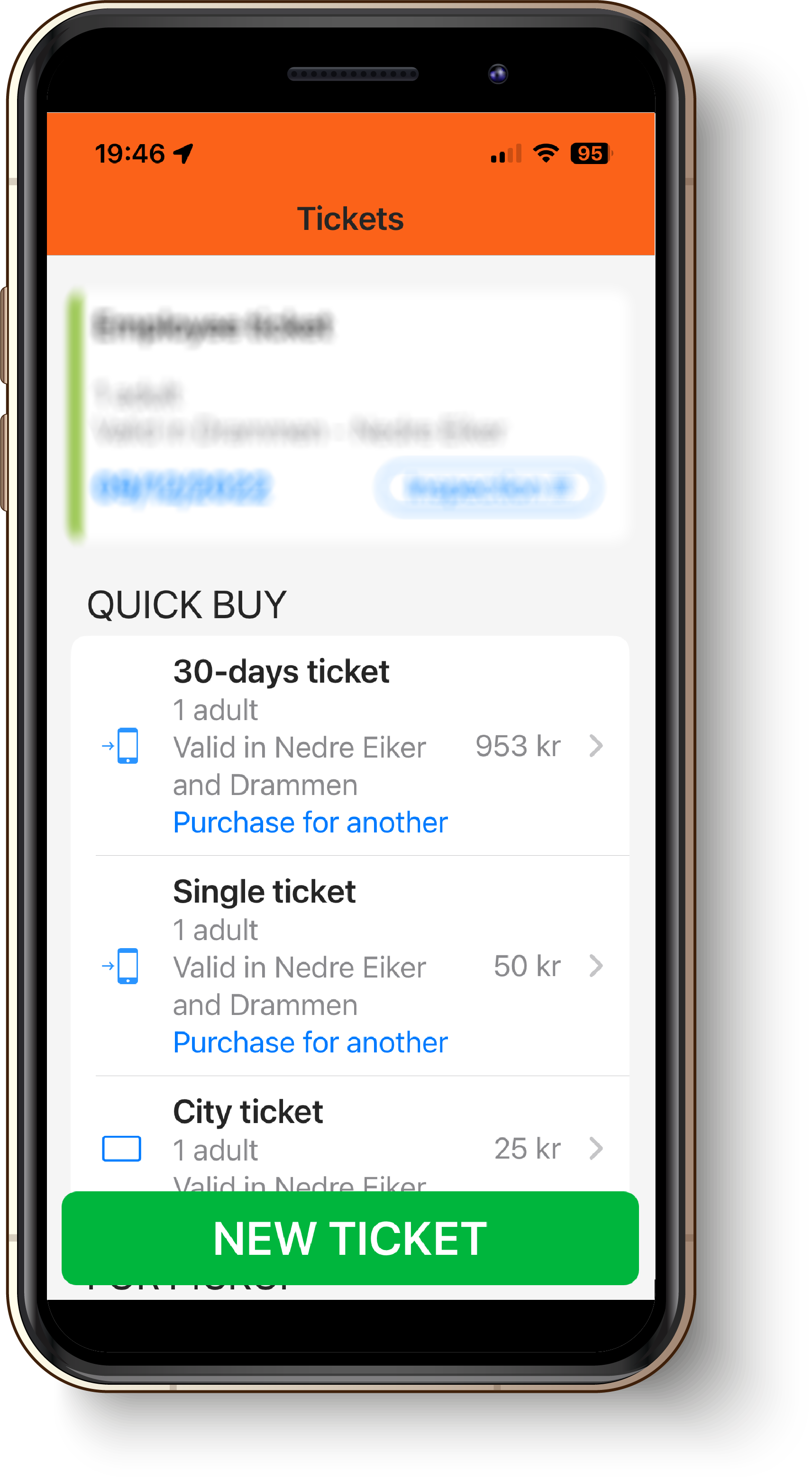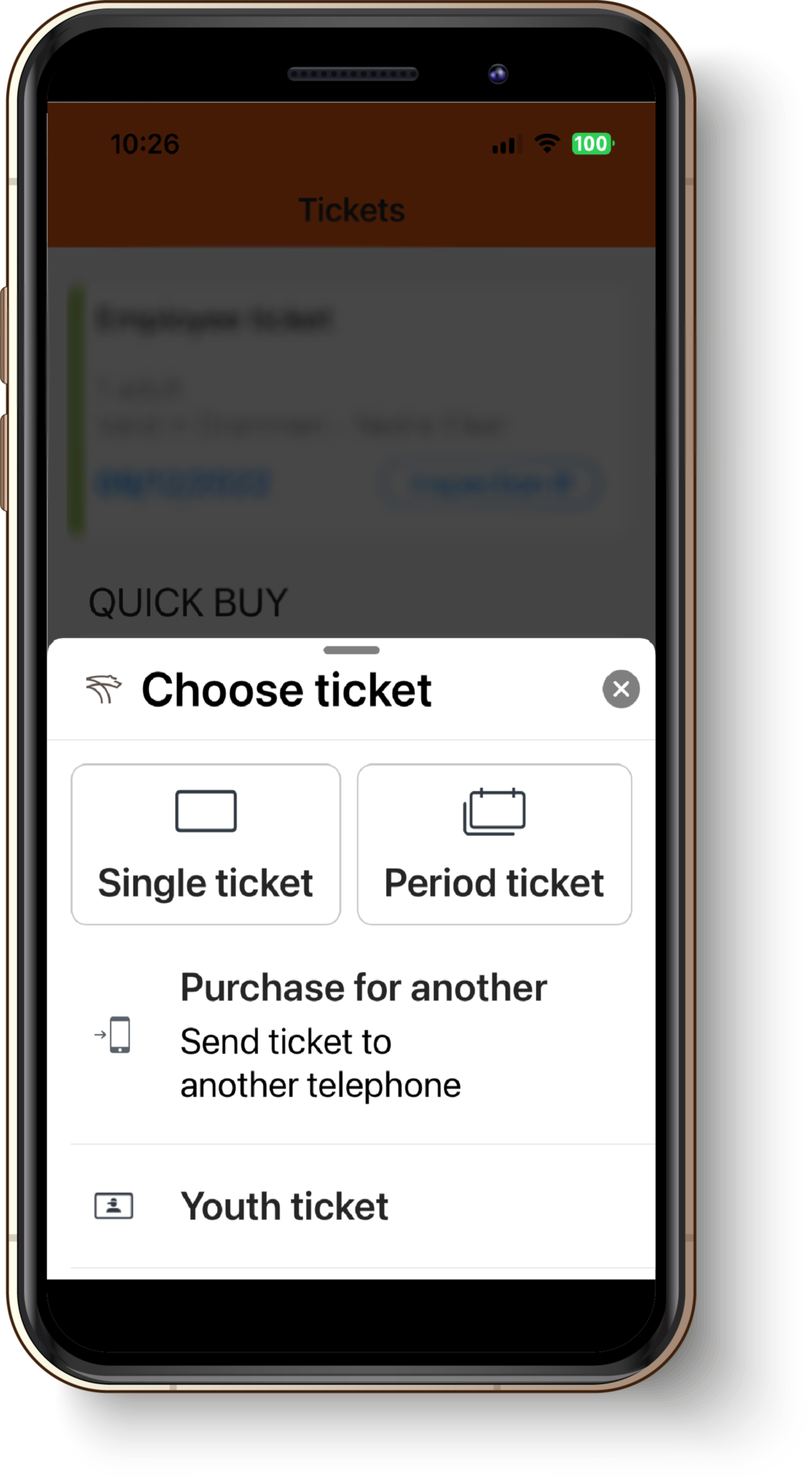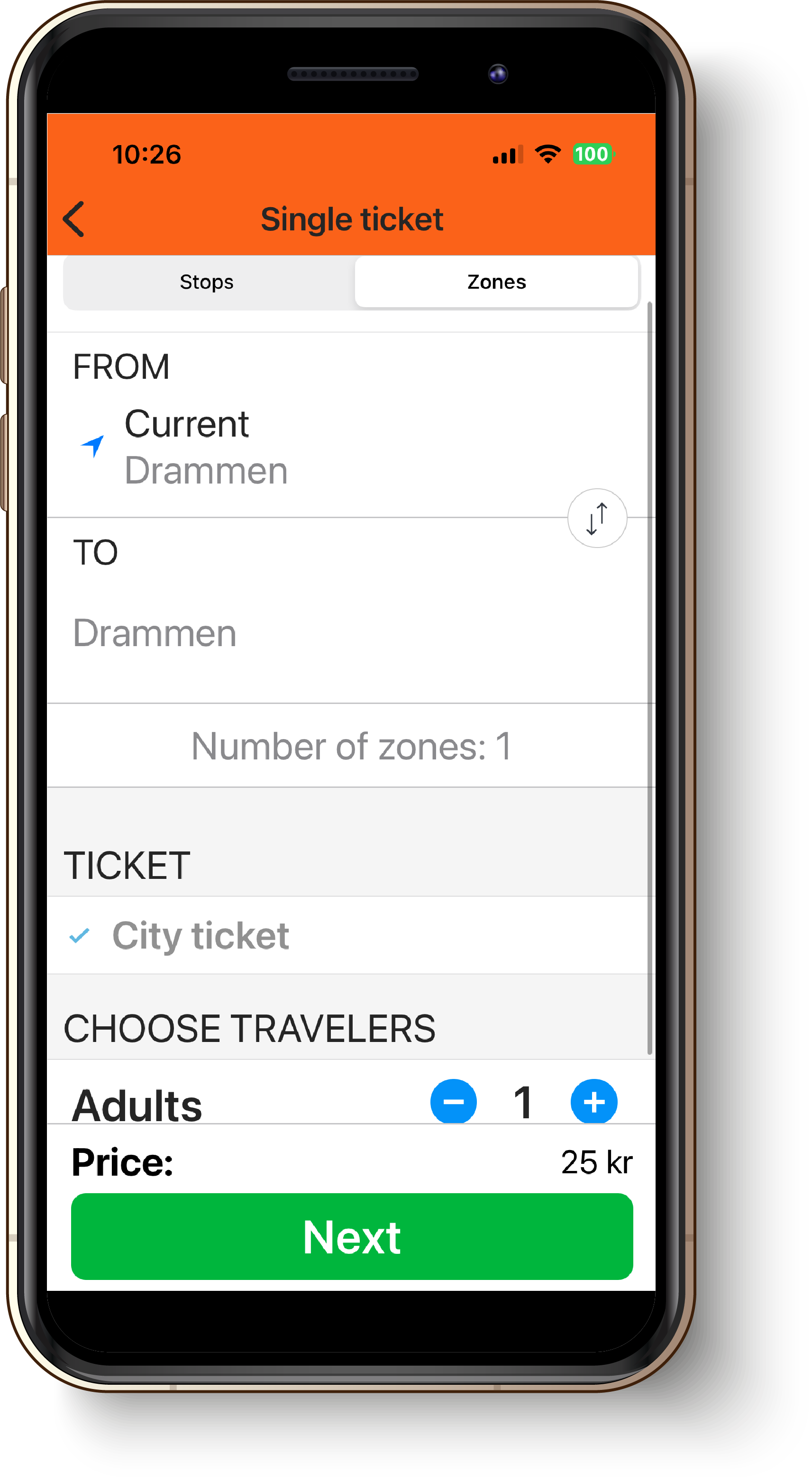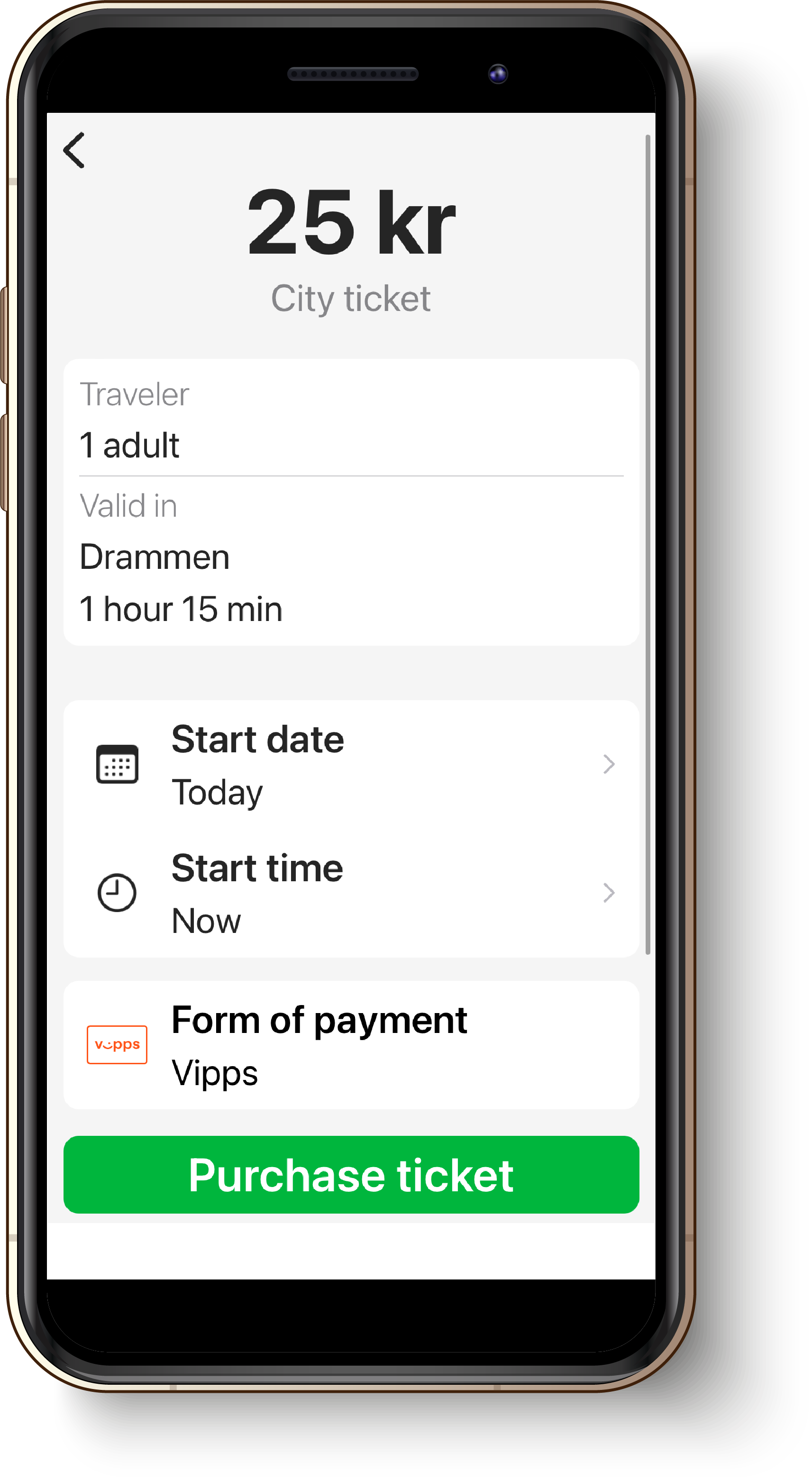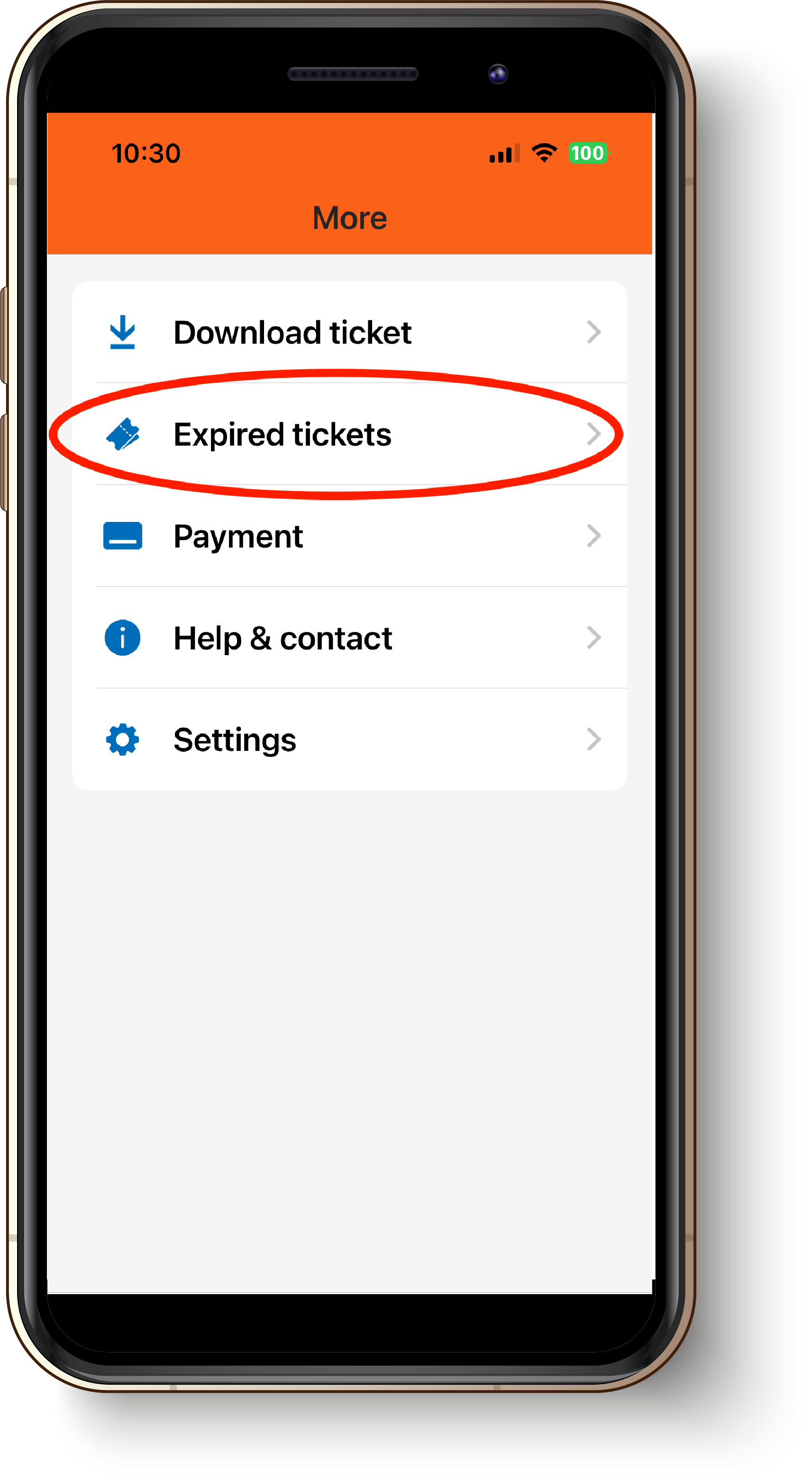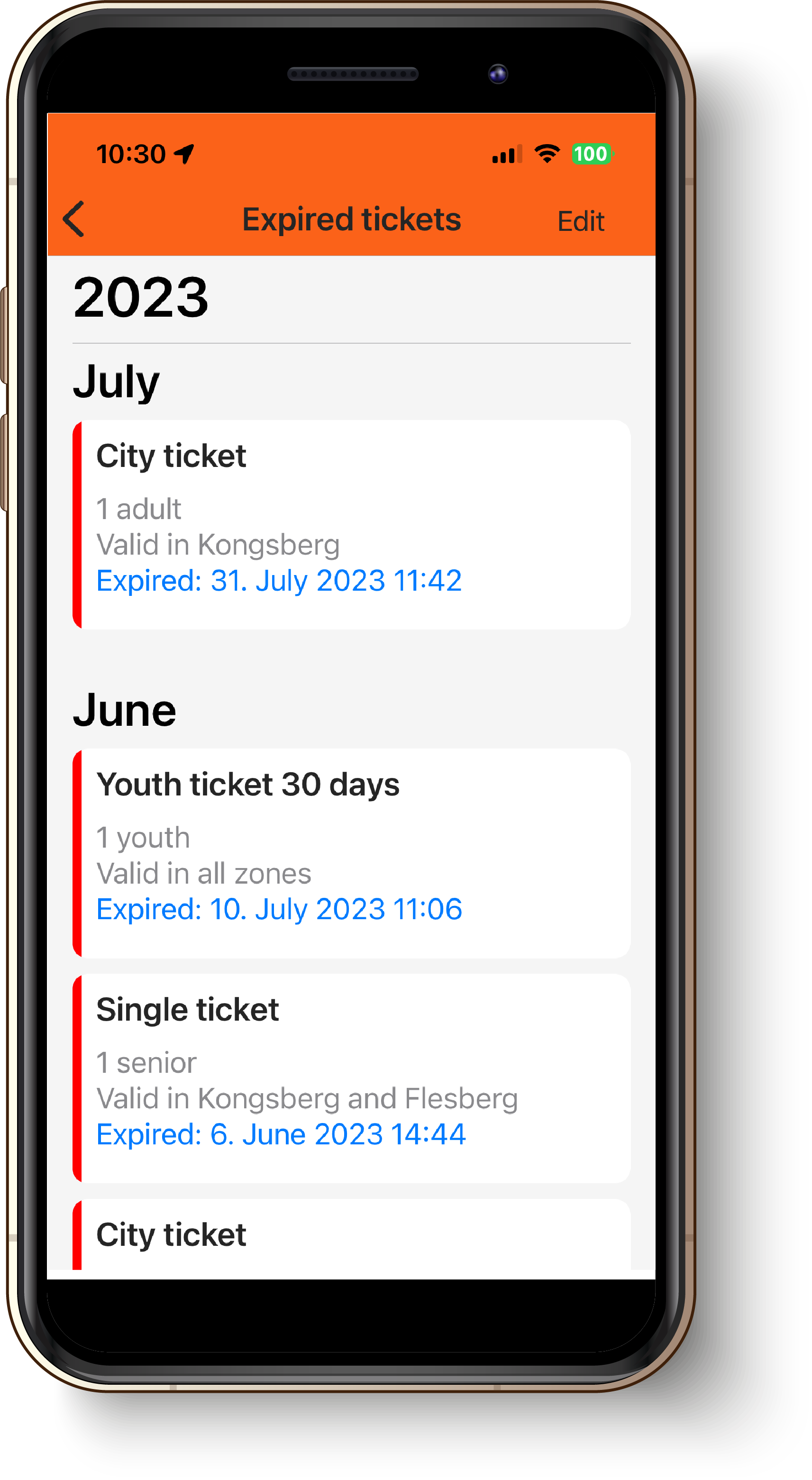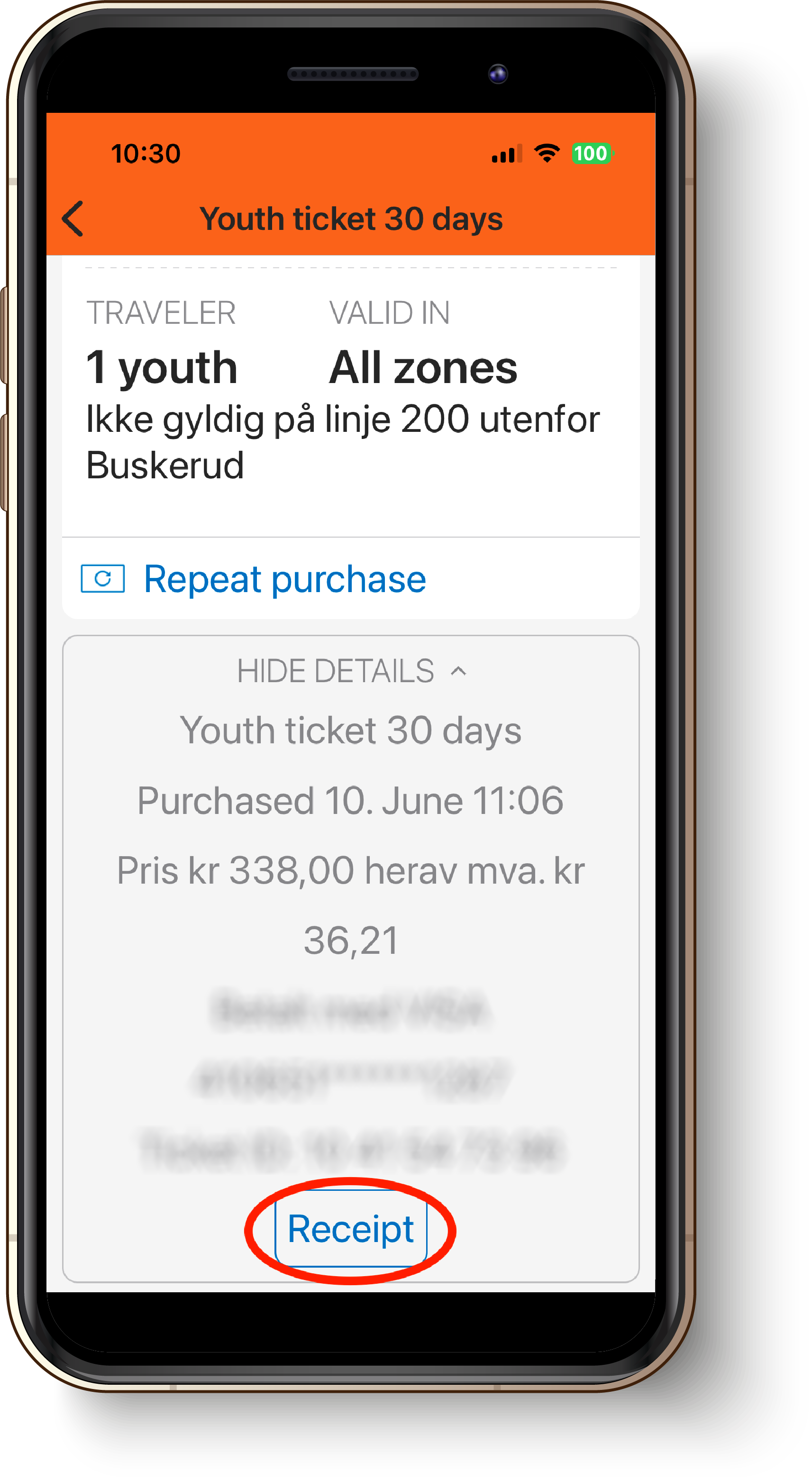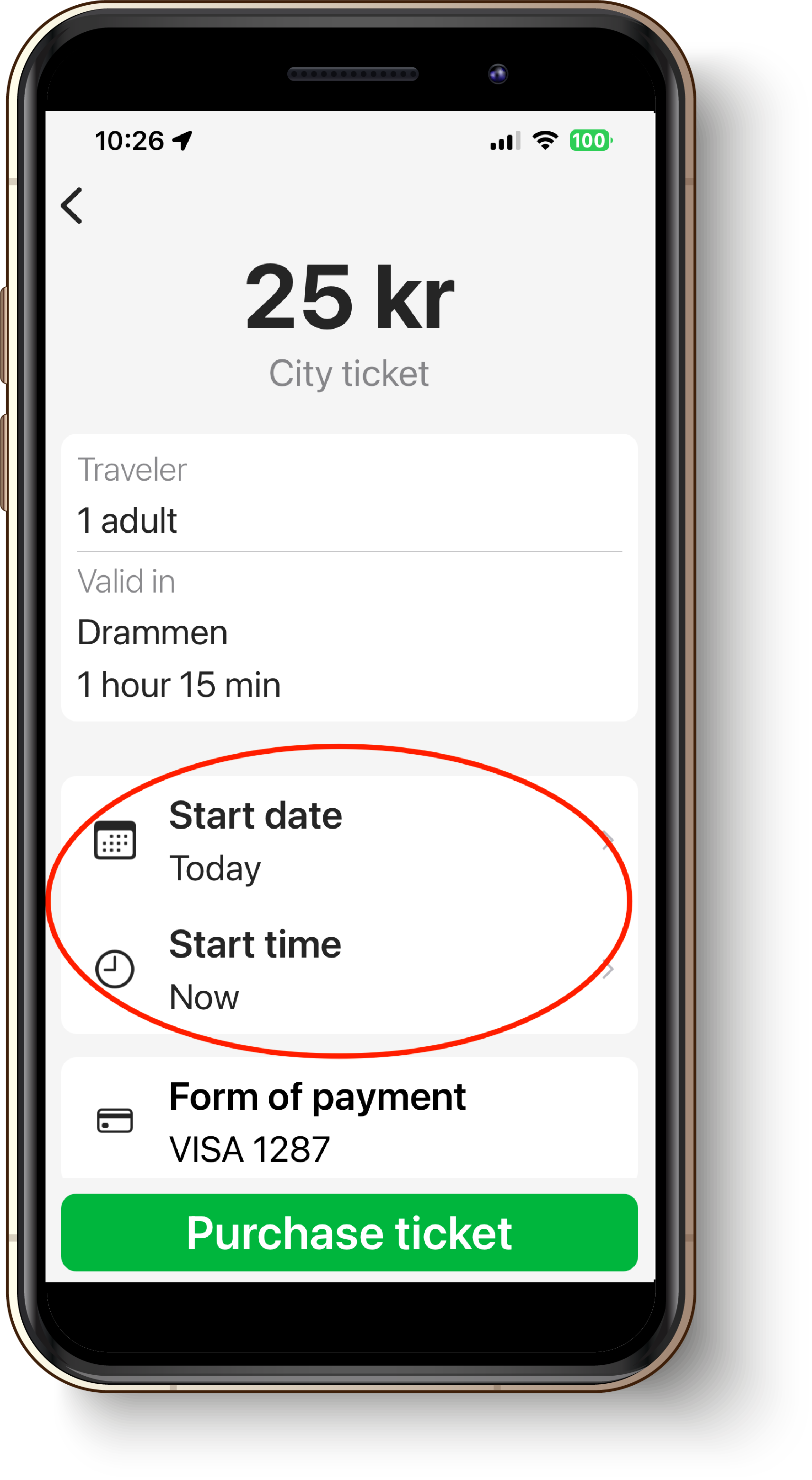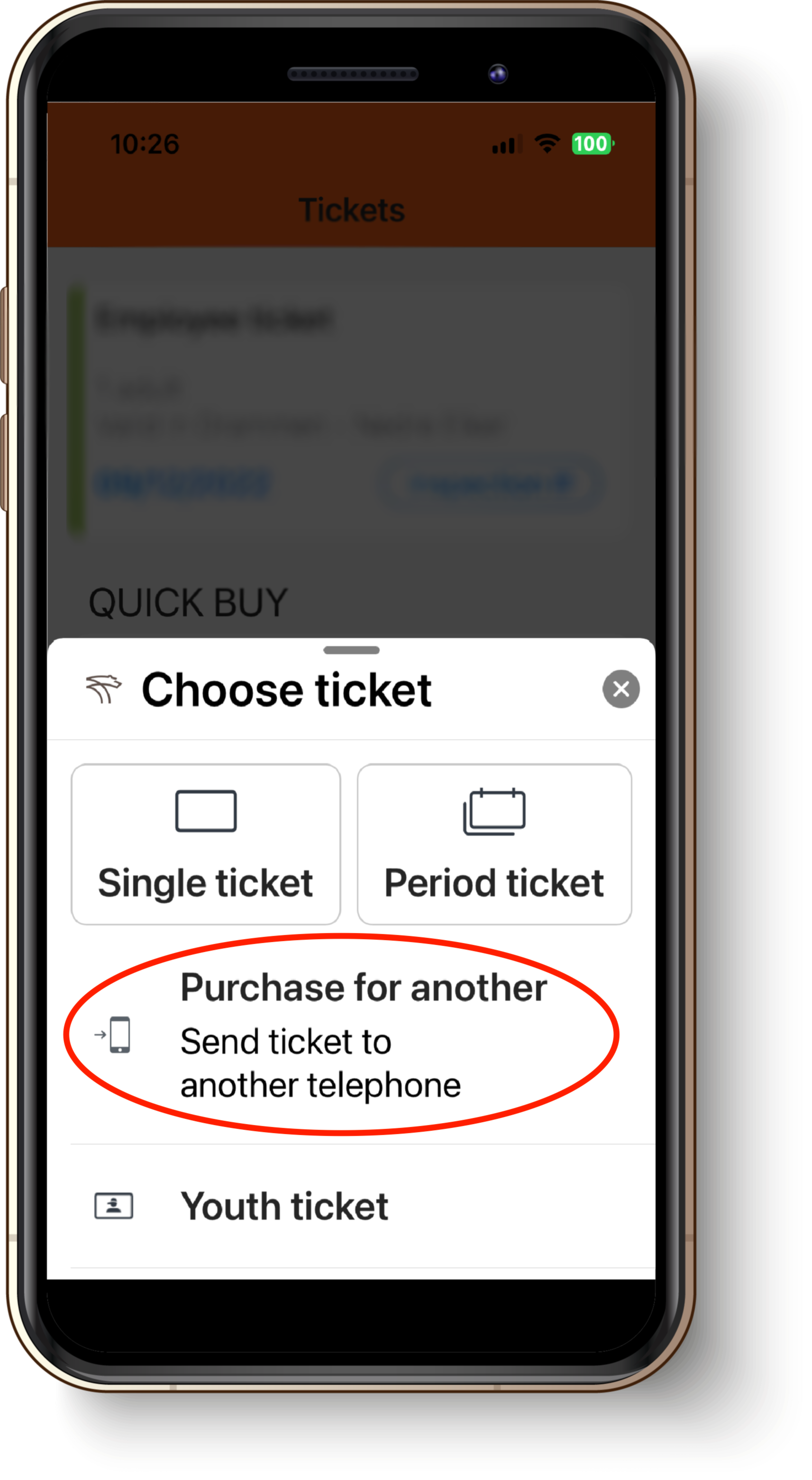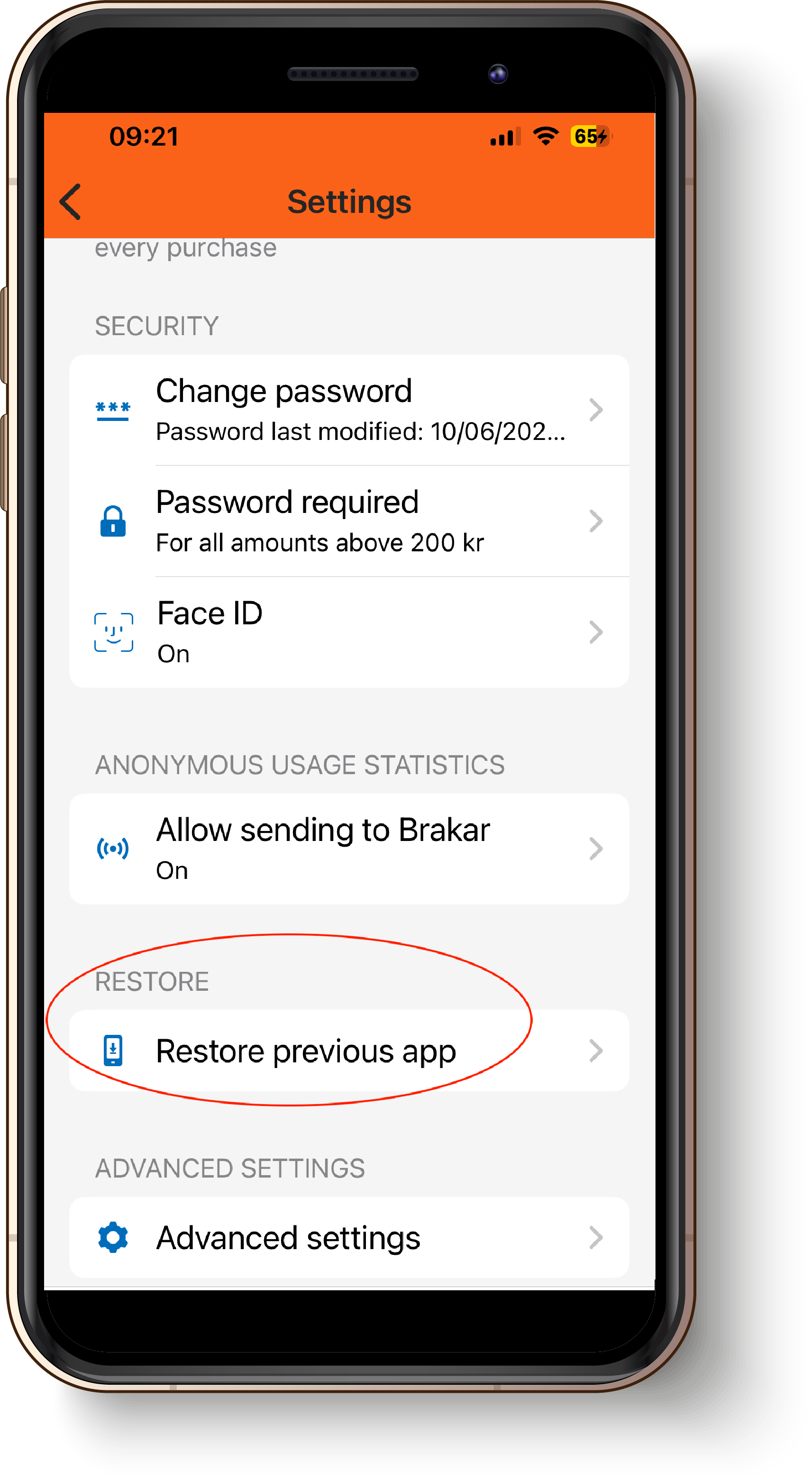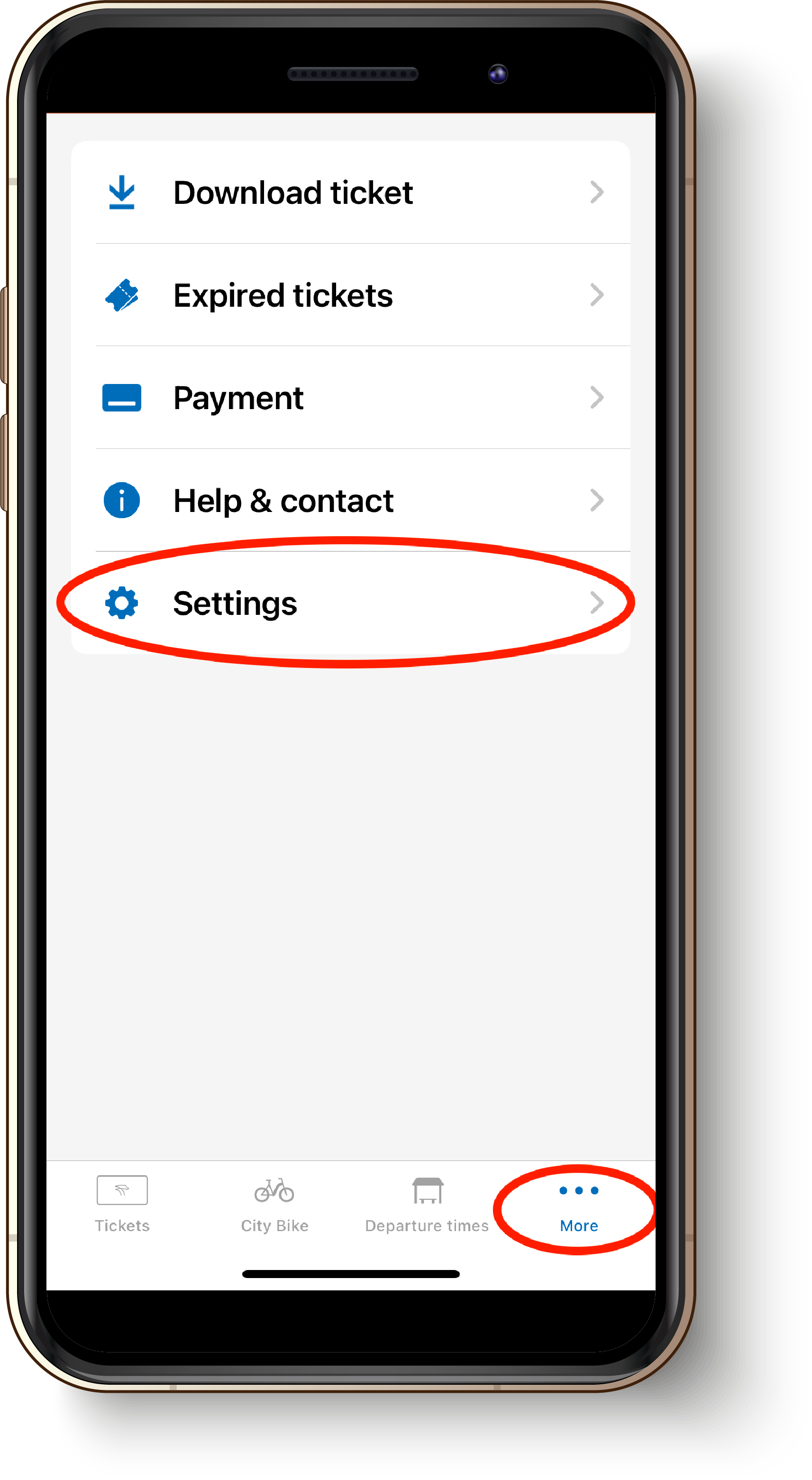Frequently Asked Questions
On this page you can find answers to some of the most frequent questions we are asked.
If you cannot find an answer to your question below, please contact our Customer Service Centre on phone 177. or email kundesenter@brakar.no
Tickets and Prices
How much does a bus ticket cost, and how do I purchase it?
The price varies depending on the distance you are traveling and the type of ticket you wish to purchase. Use the journey planner on the front page to check the details for your trip, or check our price table.
You have several options to purchase a ticket:
- You can pay with cash on board with the driver. Please note that there is an onboard extra fee of 20 NOK when paying by cash (not applicable to children/senior citizens).
- You can buy a ticket in one of these apps: Brakar Billett, Entur, Vy.
- You can use a pay-as-you-go travel card, which can be topped up either with the driver (not on city buses in Drammen), at the Customer Service Centre in Drammen, or the Mix Sentrum Stopp kiosk in Hønefoss.
What is a city ticket (bybillett) and why is this not valid in all of Buskerud?
In the Buskerudbyen area (which includes the municipalities of Lier, Drammen, Øvre Eiker, and Kongsberg), single tickets are sold as city tickets at a reduced price. The lower price in the Buskerudbyen area is funded through additional reward funds that were approved by the government in the fall of 2019.
What is an onboard extra fee, and why do I have to pay this?
Paying with cash to the driver takes time, and the onboard extra fee of 20 NOK is a measure to improve the punctuality of public transportation. By using faster payment methods like apps or travel cards, it’s easier for the driver to be on schedule. Children and senior citizens are exempt from the onboard extra fee.
How long is a ticket valid?
A single ticket is valid for 45 minutes + 30 minutes per zone you’ve paid for.
What is the age limit for a child ticket?
Children under 6 years old travel for free. From 6 to 18 years old, the child fare applies. The youth ticket (30 or 365 days) is valid until the age of 20. For children over 6 years old who travel frequently, as well as students under 20, we recommend purchasing the youth ticket.
How does the family discount work?
On Saturdays, Sundays, and public holidays, Brakar offers a family discount. You can bring up to four children under 18 years old for free. To use the family discount, you must have a valid adult, senior, or season ticket and be over 18 years old. (This does not apply to student tickets and youth tickets).
Who can use the Youth Ticket and who gets a Student Discount?
A Youth Ticket is a 30- or 365-day season ticket that can be used from the age of 6 up to the age of 20. The ticket can be purchased in the Brakar Billett app or loaded onto a travel card. It’s valid on all of Brakar routes (exceptions on route 200) and on local trains within Buskerud.
Read more about the youth ticket.
Brakar offers a 40% student discount on season tickets. Read more about the student discount.
What is a travel card
A travel card is a card that can hold either a season ticket or pay-as-you-go money for individual trips.
When using the travel card as a pay-as-you-go card, you load a self-selected amount (minimum 100 NOK) onto it, which you then use to pay for your ticket with the driver. You can add money to the card on the bus (except for city buses in Drammen), at the Customer Service Centre in Drammen, or at the Mix Sentrum Stopp kiosk in Hønefoss.
If you have your season ticket on a travel card, you scan it with the driver when boarding. Season tickets can also be purchased in the Brakar Billett app.
I’ve lost my travel card, what do I do?
If you have registered your travel card, you can contact our Customer Service Centre on phone 177, and we will assist you. If you have not registered your card, the card will be considered lost, and you will need to purchase a new one.
The driver says my card is empty, but I know there is money on it. What do I do?
You can request a card check from the driver on the bus. If this still shows a balance of 0 NOK, please call the Customer Service Centre on phone 177, and we can check the balance on the card.
What is a transfer ticket?
A transfer refers to transferring from one bus to another for further travel within the valid period of the ticket. The validity duration depends on the travel distance and is calculated as follows: 45 minutes + 30 minutes per zone paid for. All single tickets are valid for transfers. A return trip is also considered a transfer. Transfers within the same zone are free, but for journeys crossing different zones, an additional fee must be paid. This fee is calculated as the price for the entire new journey minus the fare for the boarding zone.
Travel information
Where can I check the bus times?
Bus times can be checked in various places: Use our journey planner on the homepage, the Brakar Reise app, or the Entur app.
You can check the timetables on the website or at the bus stop.
We also offer a real-time feature that displays the actual bus departure times, available in the Brakar Reise app, Brakar Billett app, and on the homepage.
Why is the bus delayed, and do I have the right to compensation for the delay?
There can be many reasons for delays, including heavy traffic, accidents, or challenging weather conditions.
From the point of departure, we define a bus as delayed three minutes after the scheduled departure time. During the journey, passengers should generally accept delays of 1-5 minutes, especially during the morning and afternoon when there is usually more traffic on the roads.
We continuously monitor the punctuality of our network, but feel free to contact us at kundesenter@brakar.no if you experience recurring delays of over five minutes on your route.
You can track the location of your bus using the real-time feature in the “Brakar Billett” app, “Brakar Reise” app, or by using the real time function in the journey planner the homepage.
If the bus is delayed by more than 20 minutes, you may have the right to compensation for alternative transportation. Learn more about our travel guarantee here.
Why aren’t the bus times changed during rush hour?
Delays during rush hours vary from day to day. Monday traffic can be heavy and lead to significant delays, while traffic flows more smoothly on Thursdays. Several days a week, especially during the summer months, buses have to wait at bus stops along the route to avoid departing ahead of schedule. Adjusting the schedules could make the buses slightly more punctual, but it wouldn’t shorten the travel time, and buses might end up waiting more often.
Another reason for maintaining fixed intervals throughout the day is that it’s more predictable and easier for our passengers to remember. If the schedules vary throughout the day, passengers would have to deal with multiple different times, making them more reliant on the timetables.
The costs of adjusting the schedules present a challenge as well. It would be expensive to adjust all of our routes by about five minutes during rush hours. This would require funding from county politicians. Additionally, the benefit for passengers would be small since travel times wouldn’t be reduced and there wouldn’t be more bus departures to choose from.
Instead of adjusting the schedules during rush hour, we would prefer the county council to allocate funds towards measures that improve traffic flow, such as establishing dedicated bus lanes and implementing bus priority at traffic lights.
Furthermore, we are considering the possibility of adding more bus departures on routes where significant delays occur during rush hours. The real-time tracking system also makes bus travel more predictable, as passengers can see the exact arrival time of the bus on their mobile devices before leaving home.
Why don’t the buses wait for each other?
Buses can wait for other modes of transport for up to five minutes. The reason they can’t wait longer is that if there’s a traffic accident or something else blocking one bus, those waiting for the next bus shouldn’t be negatively affected. Therefore, bus number two waits for up to five minutes before proceeding, ensuring passengers aren’t adversely impacted by delays on the route.
I was at the bus stop but the bus just drove past me
Either it didn’t stop because you didn’t signal clearly to the bus by extending your hand, or the bus was already at full capacity.
If you believe this wasn’t the case, please send us a message at kundesenter@brakar.no, specifying the bus stop, route, and departure time. We will investigate what might have happened.
Can I bring a wheelchair or scooter on the bus?
You can bring a wheelchair, but not a scooter.
Wheelchair users travel for free, but note that there are weight limitations for wheelchairs. In buses with a lift, the maximum weight is 350 kg, and in buses with a ramp, it’s 300 kg. The wheelchair cannot exceed 130 cm in length and 75 cm in width.
Scooters cannot be brought on board as they are difficult to secure on the bus.
Can I bring a bicycle, kick-bike, stroller, dog, and luggage on board?
Yes, as long as there’s space on the bus, you can bring these items on board. The driver has the final say.
Bringing a bicycle requires a child ticket, while a folded-up scooter can be brought for free.
Dogs are always welcome on our buses. They travel for free. Just make sure the dog is on the floor or in a carrier if you’re holding it.
Luggage can be brought on board for free if there’s space, and it should be placed in a way that doesn’t obstruct others, such as in the luggage rack, on your lap, under the seat, or in the bus’s storage compartment. Luggage must not be placed in the aisle, which is an emergency exit. Drivers are responsible for onboard safety and will decide whether luggage should be carried inside the bus or in the storage compartment.
Can I send a letter or package with the bus?
Yes, as long as there are no bus transfers on the route where the package is being sent. Read more about sending a package by bus.
Are there car seats on board the buses?
All buses with installed seat belts (not city buses) should have at least one three-point car seat available for use. However, it’s first-come, first-served, so if your child relies on a car seat, we recommend bringing one along yourself.
Is it necessary to use seat belts on the bus, and why don’t all buses have seat belts?
In buses equipped with seat belts, it is mandatory to use them. However, certain buses, like city buses for example, are not required to have installed seat belts. They are also not allowed to exceed 70 km/h.
Brakar Billett App
How to purchase a ticket in the Brakar app
There are two ways to purchase tickets in the Brakar app.
- 1. Click on “Tickets” in the menu
- Select the ticket type: Single ticket or season ticket. Here, you can also choose to buy a ticket for someone else.
- After choosing the ticket type, you need to select your travel destination. You can either enter the departure and arrival stops or choose “Zones” and click on the zone map that appears. In the same window, select the traveler.
- Tap “Next” to proceed to the payment window. Here, you can (before making the payment) change the starting time for the ticket if you wish. Under “Form of payment,” you can choose whether to pay with a debit/credit card or with Vipps. Then, press “Purchase ticket”
- 2. Click on “Find journey” in the menu
- Enter where you would like to travel from or to.
- Select the departure you want from the search results. You will then get the option to purchase a ticket for that journey. Press “Buy Ticket.”
- Choose the type of ticket. Here, you can also choose to purchase a ticket for someone else.
- In the next step, select who will be travelling (adult/child/senior, for example).
- Press “Next” to proceed to the payment window. Here, you can (before making the payment) change the starting time for the ticket if you wish. Under “Form of payment,” you can choose whether to pay with a debit/credit card or with Vipps. Then, press “Purchase ticket”
How do I search for journeys in the Brakar app?
You have two options to search for journeys in the Brakar app:
- 1. Select “Find Journey” in the menu
- Enter where you want to travel from and to.
- If you choose a departure from the results displayed, you will also have the option to purchase a ticket for that journey.
- 2. Select “Departures” in the menu to view real-time departures.
- Search for the stop you are travelling from to see the next departures from that stop.
- Press the star icon for the selected route to add it to your favourites.
- Press the bell icon to activate push notifications for the selected route.
How do I get a receipt for my ticket purchase?
If you want a receipt for each purchase, you can enter your email address under “Settings.” You can choose which types of tickets you want receipts for.
You can also manually retrieve receipts for expired tickets after the purchase. On Android, go to “Expired/Retrieved Ticket.” On iPhone, select “More” in the menu, then “Expired Tickets.” Tap on the ticket for which you want a receipt, and then choose “Receipt” below the ticket. Enter your email address, and you will receive the receipt.
We recommend receiving receipts automatically via email. The receipt contains important information that you will need if you lose your ticket. This can happen if, for example, you change/lose your mobile device, delete the app, or reset to factory settings.
Do I need to purchase the ticket before entering the bus?
Unless you are purchasing a ticket from the driver, you must have a valid ticket before you board.
Does my phone need to be connected to the internet?
Your phone must be connected to the internet when purchasing the ticket. Your phone also needs an internet connection if there is a ticket inspection, unless today’s image and control code are already downloaded on your mobile device.
Can I purchase a ticket to be used at a later time or date?
The single ticket, 24-hour ticket, 7-day, 30-day, and 365-day ticket can be purchased up to seven days in advance.
You choose when the ticket should be activated in the “Purchase Ticket” window. The ticket will be automatically activated at the time you have chosen. You can change the starting time up to three times. Tickets that have not been activated can be canceled in the app.
Can I have the same ticket on different phones?
No, it is not possible to have the same ticket on multiple mobile devices simultaneously.
Can I purchase a ticket for someone else in the app?
You can purchase tickets for your entire travel group and have all the tickets on one mobile device. In this case you will need to travel together in order to be able to show the tickets during a ticket inspection.
If you are not traveling together, you can still purchase a ticket in your app and then send it to someone else’s phone. To do so, go to “New ticket” and select “Purchase for another”. The ticket can then be sent as an SMS to another phone, but please note that the recipient must have a smartphone and have the Brakar app installed.
I have purchased a ticket on my phone, but I have forgotten my phone/run out of battery. What do I do?
When using a ticket in the mobile app, you are responsible for having your phone with you and ensuring it has sufficient battery power. If you cannot show a valid ticket, you must purchase one from the driver.
I’ve bought the wrong ticket/to the wrong person. What do I do?
Tickets that have not been activated yet can be canceled in the app. If you encounter difficulties canceling the ticket yourself or if you’ve purchased a ticket for the wrong person, please contact our customer service centre on 177, and we will assist you.
Have your Brakar app ID ready. You can find it under “Settings.”
I have purchased a ticket, but the app isn’t working, so I can’t show the driver. What should I do?
If there is a known technical issue with the app preventing its use, you will be able to travel on the bus. However, if this issue only pertains to your phone or if your battery is dead, for example, you will need to purchase a new ticket. It is the passenger’s responsibility to have a valid ticket and be able to present it, whether the app is functioning or not.
Can I get a refund for a ticket purchased in the app?
Tickets that have not been initiated can be cancelled in the app. If you are having problems cancelling the ticket yourself, get in touch with us and we will help you.
Tickets that have been activated are generally non-refundable, but you may receive a refund if you are no longer able to travel with us due to relocation, illness, or a change in travel patterns.
If you purchase the wrong number of zones for a season pass, you can seek reimbursement by contacting our Customer Service Centre within 24 hours of the purchase. You can call us on 177 or on +47 32 20 30 90. Reimbursed sums are transferred to the payment card used to make the original purchase.
I’ve lost my phone/got a new phone. What do I do with the ticket on my lost/old phone?
If you have the Brakar app ID from your old phone or you have registered your phone number in the app, you will be able to restore your ticket yourself. You can do this by going to settings, then “Restore Previous App,” and then choose either from the app ID or from the phone number:
If you don’t have the app ID or haven’t registered your phone number in the app, it is still possible to retrieve your ticket, but you will need to contact our customer service on phone number 177 so we can assist you.
Where do I find my app ID?
Here’s how to find your app ID:
- Open the menu in the app.
- Go to “Settings.”
- Scroll all the way down on the page.
- There, you’ll find the app ID consisting of ten digits or letters (xxxx-xxxx-xx).
Have you lost your phone or deleted the app? You can find the app ID for the old app on the receipts you’ve received via email when you’ve purchased tickets. Don’t have the receipt? Contact our customer service centre on 177, and we will assist you in finding your app ID. The only information we need from you is some details about the payment method for your ticket purchase.
When do you need the app ID?
- When transferring a 7-day, 30-day, or 365-day ticket to a new app or mobile.
- When contacting us about an error message to help us assist you more effectively.
Remember that the app ID is unique to your phone. Therefore, never disclose your app ID on Facebook, Twitter, or other platforms where others can read it. Contact us on 177 if you need to provide your app ID.
School Transport
Who is entitled to free school transport?
There are different rules depending on whether you are a student in primary school or in secondary education.
Those entitled to transport in primary school are:
- Pupils in grade 1 who live more than 2 kilometers from the school
- Pupils in grades 2–10 who live more than 4 kilometers from the school
- Pupils who have a particularly dangerous or difficult route to school
- Pupils with special needs documented with a doctor’s certificate/expert opinion
Those entitled to transport in upper secondary education are:
- Students who live more than 6 kilometers from their school and reside outside the dispensation area.
- Students with special needs documented with a doctor’s certificate/expert opinion
Note that the distance is measured as the shortest walkable route between home and school, not the driving route or the bus route. If the student or parents disagree with the measurement, they can appeal. If there are errors in this measurement, please contact skoleskyss@brakar.no.
How to apply for school transport?
In primary school, the schools apply on behalf of the pupils. In upper secondary school (high school), the students themselves apply through the Student Portal. Students applying for transport due to medical reasons should apply through the school.
Decisions on school transport are individual decisions according to the Norwegian Public Administration Act. The decision on school transport is valid for one school year at a time. You must reapply before each school year, and a new decision will be made.
Why do I have to submit a new medical certificate every school year?
Conditions and abilities can change over time. An updated medical certificate must be submitted with all new applications for school transport to have sufficient information to make an individual decision.
If a student has shared residence, are they entitled to school transport from both addresses?
Children whose parents do not live together are entitled to transport between home and school to/from both parents’ home addresses when the parents have shared daily care. It is assumed that the child meets the transport requirement for the address to which transport is applied. There should be predictability in where the child lives so that it is possible to plan the transport, for example, every other week or two weeks at a time with each of the parents. Furthermore, it must be possible to organize a rational transport in terms of travel time and economy. If this is not possible, the student will be denied school transport.
Why do I not get school transport to high school even though I live more than 6 kilometers from the school?
The Viken County Municipality has been granted an exemption from the main rule of free school transport for high school students living in Drammen, Lier, Øvre Eiker, Modum, Hole, Ringerike, and Kongsberg. Students living in these areas must purchase a youth card themselves.
I am resident in Buskerud and attend high school in Akershus/Oslo. How do I apply for school transport?
You apply for transport through the Student Portal. Please contact skoleskyss@brakar.no if you cannot find your school in the Student Portal.
Which other ticket should I choose if I am not entitled to school transport?
You can purchase a youth card, which is valid on all Brakar’s routes (except route 200 outside Buskerud) until the year you turn 20. Children from the age of 6 can purchase the youth card, and it will be cheaper than buying a 30-day season ticket for children. Read more about the youth card.
How do you get a school card, and what do you do if you forget/lose it?
Students entitled to free school transport receive an electronic school card. They receive this at the school they attend.
The card can be used for 2 journeys per school day with any transfers according to regular transfer rules. One journey to school and one journey to the residence. If the student chooses to go home with a friend after school within the zone, it is okay to use the card, but it depends on capacity. The card can be used between 06:00 and 17:00 (departure time of the bus). The card is not valid for travel on weekends and school holidays.
The card is personal and cannot be lent to others.
Forgotten school card:
Pupils who have forgotten their school card should be allowed to travel by bus to school on the first day. For the return journey from school, the student must show a temporary travel permit issued by the school.
Lost/damaged school card:
If you have lost or damaged the school card, you will need to notify the school immediately so that a new card can be issued. The school will issue a temporary travel permit. You should normally receive a new card within two weeks. Pupils who have lost or damaged their school card should be allowed to travel by bus to school on the first day. For the return journey from school, the pupil must show a temporary travel permit.
For students in high school:
The school card is free of charge when issued for the first time. When ordering a new school card for students in high school, a fee of 250 NOK per card is imposed. The fee must be paid before the new card is issued. For more information, please contact the administration at your school.
What happens if the student becomes sick during the school day?
Students who use the bus to get to school and need to go home during the school day can use their school card on another bus departure. For students who travel by taxi, alternative transportation must be arranged by the parents/guardians. The timing of the taxi transport cannot be changed, it can only be cancelled. Please inform the taxi that the return transport is cancelled if the parents/guardians pick up the student during the day.
Ticket Inspection and Fines
How do I pay the fine?
The ticket inspectors have payment terminals so that you can pay with a debit/credit card on the spot. If you are unable to or prefer not to pay on the spot, you will receive an invoice with an account number and payment information sent to you by mail. The payment deadline is 30 days, and if the invoice is not paid by the first reminder, it will be sent to debt collection.
What is a valid ticket?
If you are using a mobile phone ticket, it must be activated before you board the bus for it to be valid.
If you are using a travel card/youth card, this must be validated at the ticket machine to be valid.
Will I receive a fine if the ticket expires before the journey is completed?
As long as the ticket is valid when you board, you do not need to purchase a new ticket. However, if you plan to switch to a different route after the ticket has expired, you will need to buy a new ticket.
I purchased a ticket on my phone when the inspector approached me on the bus, but I still received a fine. Why is that?
When you buy a ticket on your mobile phone, you must pay for it before boarding.
Will I receive a fine if I have forgotten proof/identification for a discount entitlement?
If you have a valid ticket but lack valid proof that you are entitled to a student, senior, or youth discount, you will receive a fine during a ticket inspection.
What happens if I run out of battery or mobile data and can’t show my ticket?
It is your responsibility to ensure that you can present your ticket during an inspection, which includes making sure your phone has enough battery and data. If you had internet or mobile data when you purchased the ticket, you will still have access to the ticket in the app.
If I have purchased a mobile ticket and the ticket app is not working, will I receive a fine?
If there is a service disruption in the ticket app, our ticket inspectors and drivers will be notified, and you will be allowed to board the bus.
If the ticket app is down and you are unable to obtain a valid ticket through other means, you will not receive a fine.
In certain error situations, you will receive an error message in the app that grants you permission to board for 30 minutes. You need to show this message to the driver and, if needed, to the ticket inspectors.
Will I receive a fine if I have a valid ticket but have forgotten my travel card or phone?
Yes. You must always have your ticket with you when you travel, otherwise you will receive a fine in a ticket inspection. All our tickets, whether on mobile or travel cards, are non-personal and can be lent to others. Therefore, you cannot come and show a valid ticket after an inspection, as it is not possible to prove whether your travel card was left at home or used by someone else. This applies even if you have registered the travel card.
Will I receive a fine if the ticket machine on the bus is not working?
If the ticket machine is out of order and it’s not possible to obtain a valid ticket through other means during the journey, you will not receive a fine.