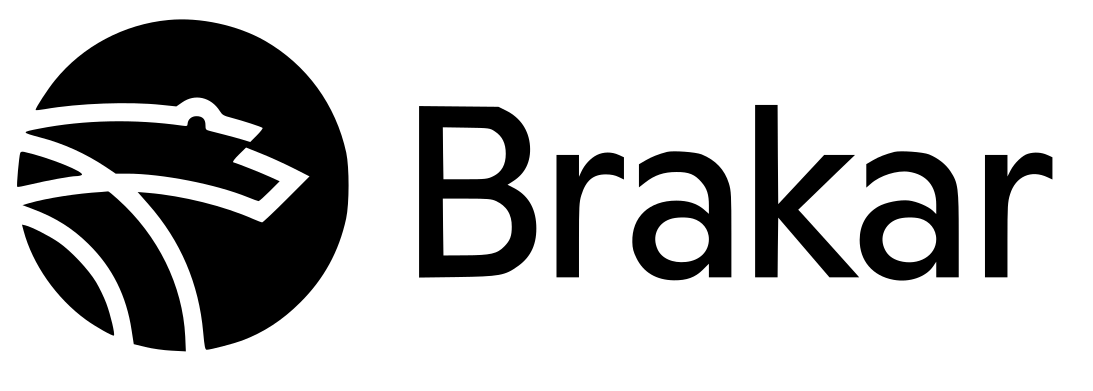Carpooling to Drammen Hospital
Brakar and nabogo have joined forces to offer a carpooling service for employees at Drammen Hospital. Using the nabogo app, you can easily find a ride or fellow passengers.
How it works
For those who want to offer a ride:
- Select “Offer a ride” in the app.
- Enter your starting point and destination, the departure time, and the number of available seats in your car.
People looking for a ride will see your trip and have the option to join you from meeting points along your route. You’ll need to respond to their ride request to confirm the trip.
As a Nabogo driver you receive 1,50 NOK per passenger per km the first 10 km (the trip must be minimum 2 km), then 1 NOK per km until 40 km. The fare for a ride goes entirely to the driver. There are no administration fees or other costs associated with carpooling agreements. The driver can choose not the receive payment after the initial 10 km.
For those who want to catch a ride to or from work
- Select “Find a ride” in the app.
- Choose your departure and destination locations, as well as time of travel.
- If someone is driving the route you’ve entered, the ride will appear, and you can request to join as a passenger.
- The ride will be confirmed as soon as the driver accepts your request. You will then be picked up at the agreed meeting point and time.
If you only see bus or train trips when searching for a ride, it means there are no carpool options available for that particular time. In that case, it’s a good idea to set up a carpool alert in the app to receive a notification when relevant carpool options become available.
As a passenger you will be charged 1,50 NOK per km for the first 10 km, then 1 NOK per km.
Free for Season Ticket Holders
If you have a season ticket with Brakar, you can ride for free with Nabogo. Just upload a screenshot of your period ticket under “PAYMENT and PUBLIC TRANSPORT CARD.” Even though you travel as a passenger for free, the driver still gets paid.
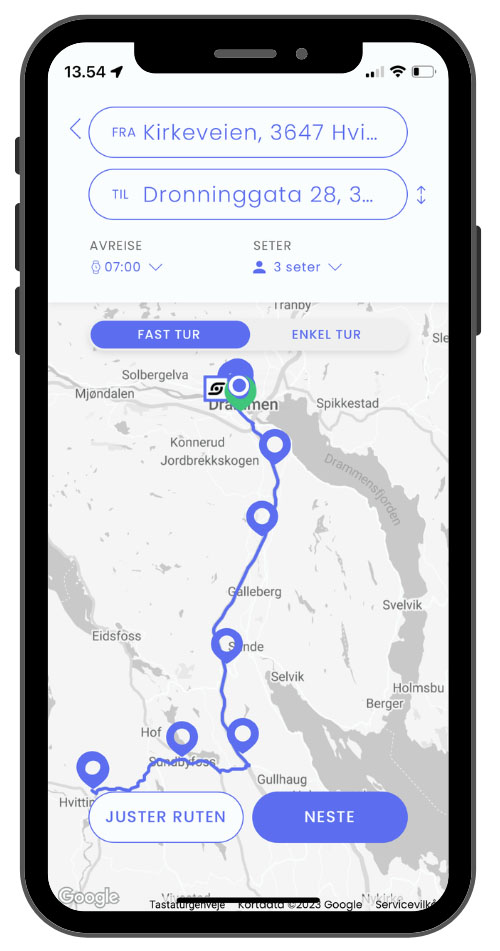
If you want to offer a ride in the app, enter the route you drive, the days you drive, and the departure times. You can adjust the driving route yourself by tapping on it on the map. The route will include predetermined meeting points where passengers can request a ride from. If there are meeting points where you don’t wish to stop, you can remove them yourself. You can also easily change the times or cancel rides if there are any changes in your plans along the way.

If you want to catch a ride home from work, you can search for a trip in the app to see if anyone is offering a ride. If a carpool is available, you can request to join as a passenger. The driver will receive a notification in the app, and once your request is approved you’ll receive a confirmation for the ride. Inside the app, there is a messaging feature that allows the driver and passenger to communicate with each other if needed.
Frequently Asked Questions
How old do I have to be to use nabogo?
As a passenger, you must be 16 years old. Drivers must be at least 18 years old and have a valid driver’s license.
Am I insured when carpooling with nabogo?
Nabogo is a carpooling platform, and therefore you are not covered by insurance through nabogo. It is the driver’s responsibility to have obtained mandatory liability insurance.
What is a meeting point?
A meeting point is a digital stop where a trip with nabogo starts and ends. As a driver, you drive past several meeting points where passengers can get on and off. When you create your trips, you can remove the meeting points on your route that you do not want to offer pick-ups and drop offs.
The location is never random – together with your municipality, we have placed meeting points where it is easy and safe to pull in by car.
What happens if I’ve reserved a ride but the driver cancels or doesn’t show up?
The driver is obligated to cancel the trip in the app as soon as they know it cannot be completed. You, as the passenger who made the reservation, will automatically be notified. Our experience shows that drivers are generally good at canceling well in advance if necessary, and it’s very rare for agreed-upon trips not to be completed.
Can I use nabogo even if I don’t work at Drammen Hospital or I’m going somewhere else?
Yes, the app is available for everyone.
How do I pay for rides?
As a nabogo user, you have an account with nabogo that is used to make and receive payments for rides. You deposit money into your nabogo account yourself, and you can use credit cards, Apple Pay, or Vipps to do this. Before you, as a passenger, book a ride that requires payment, you will be prompted to top up your account. You can pre-fill any amount to avoid having to top up for each booking.
You can also receive credit in your nabogo account by redeeming a promotional code. Credit can only be used as payment for rides and cannot be cashed out. Credit has an expiration date and can be used to request rides until the expiration date, even if the ride takes place after the expiration date.
How do I, as a driver, receive my money after a ride?
To receive the money in your bank account, you must request a payout in the nabogo app by going to Menu > Payment > Payout. The money will then be transferred to your account on the 7th weekday of the following month.
Therefore, it is advised to wait until the end of each month to request a payout, so that you can accumulate the most amount of money.