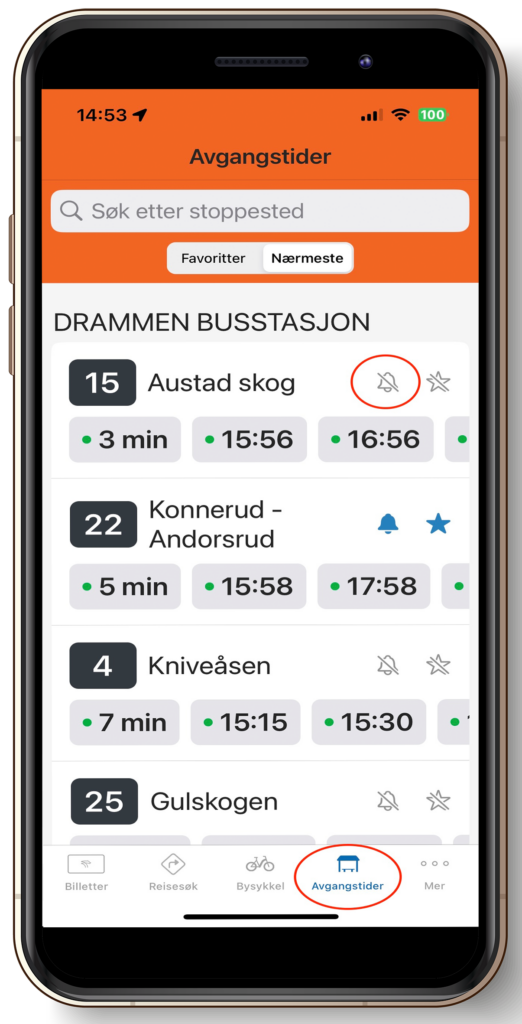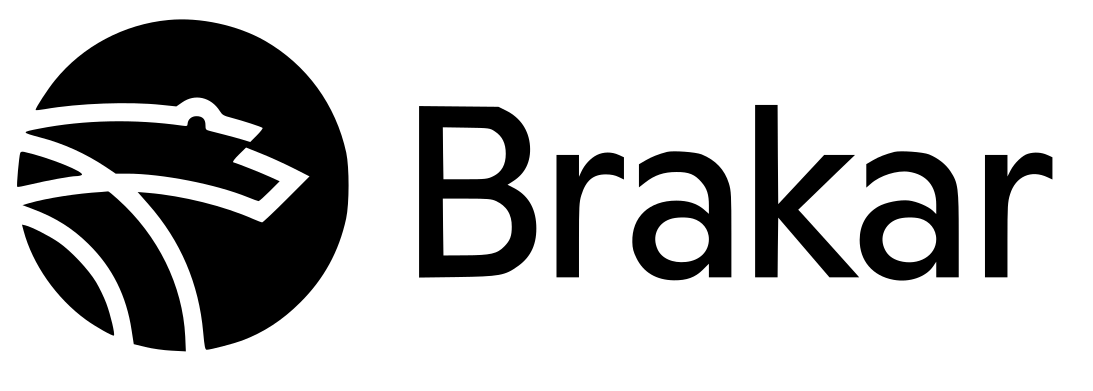You can now subscribe to push notifications from your favourite route in the Brakar Billett app. You can receive push notifications about major delays, cancellations, or other deviations. You can choose which route or routes you want to receive notifications about.
How to set up push notifications:
- Start by updating the Brakar Billett app.
- Make sure you have allowed notifications for Brakar Billett in your phone settings.
- Open Brakar Billett and go to departures in the bottom menu.
- Find the bus stop you are departing from. You can either find it through “favorites”, “nearest,” or by searching in the search field.
- Once you have found and selected a bus stop, you will see all the routes departing from that stop. You can then tap on the small bell next to the route to subscribe to push notifications about that route. To turn off push notifications again, simply tap the same bell once more.
If you need help or have any questions, please contact us on phone 177. 177.